In 2010, Bitcoin ushered in a new era of money with its peer to peer money system. When it first started, the only way you could get it was to either mine it or buy it directly from someone who had Bitcoin. The first option, mining, was reserved for the more techie and took more time and investment. This meant that buying from someone else was the only option either through online forums or in person meet ups. While this served its original peer to peer purpose, it meant that you had to know someone to get your hands on some Bitcoin. But as Bitcoin’s popularity increased, companies sprung up to offer easier ways to bring cryptocurrencies to the masses. And since credit cards are one of the most widespread forms of payment, it has also grown to become one of the biggest gateways for people to purchase Bitcoin and other cryptocurrencies.
Cryptocurrencies were first made available to purchase via credit cards on Bitcoin brokerage websites. One of the most famous ones is Coinmama which was a pioneer in allowing customers to buy via credit cards. They’ve been operating since 2013 and currently serve over 180 countries worldwide. Today, most of the volume comes from Cryptocurrency exchanges. While they started offering only crypto to crypto trades, most major exchanges have worked with third party credit card merchants to build a fiat on ramp. This means that customers can buy Bitcoin and other cryptocurrencies directly on the exchange with their credit cards. Exchanges have made the process very easy. Let’s take Binance, the most popular crypto exchange, as an example.
Step by Step Guide on Binance
Binance is one of the most reputable and high volume exchanges in the world. They are a favorite among professional crypto traders as well as newcomers into the space.
Step 1: Visit the homepage at Binance.com.
You will be greeted at the top banner with an option to Buy BTC.
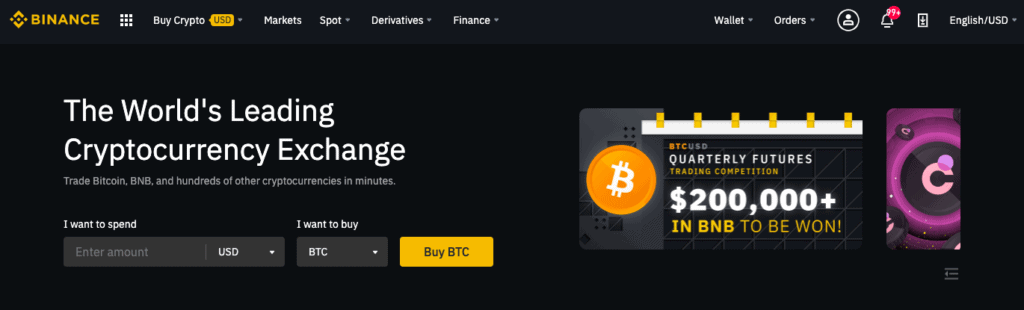
Step 2: Enter the amount you’d like to spend and what your preferred currency is. Binance supports dozens of currencies globally. Choose the cryptocurrency you would like to buy and click the buy button.
Step 3: Register for a Binance Account
You will be asked to register for a Binance account if you don’t have one already. You’ll just need an email address here.
Step 4: Choose your payment method
Just choose the Bank Card payment method. This works for both credit card or debit cards.
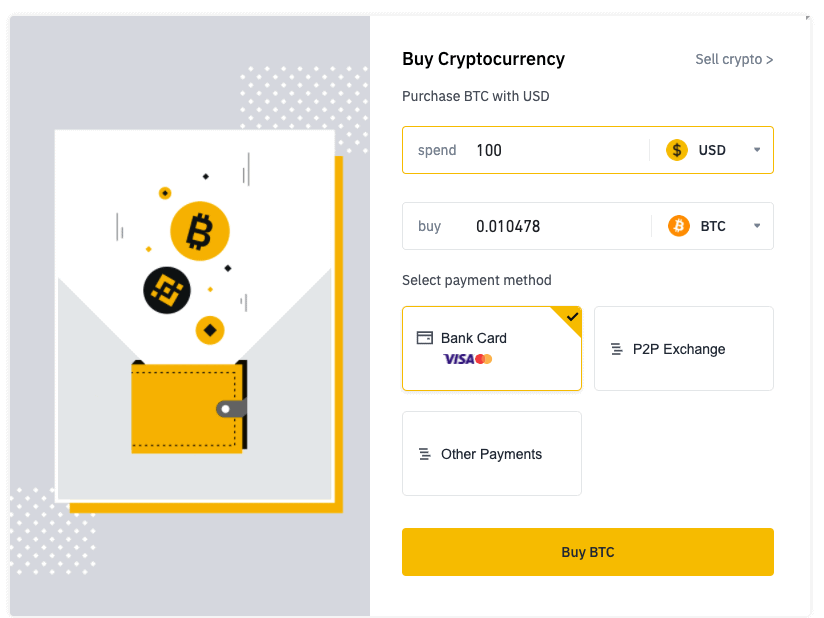
Step 5: Phone or Google Authenticator Verification
This is another security requirement from Binance. You can either link your mobile phone number or download the Google Authenticator App. Just link it to your account and you can now proceed. (tip: although it can be a bit of a hassle, this is a really important security feature)
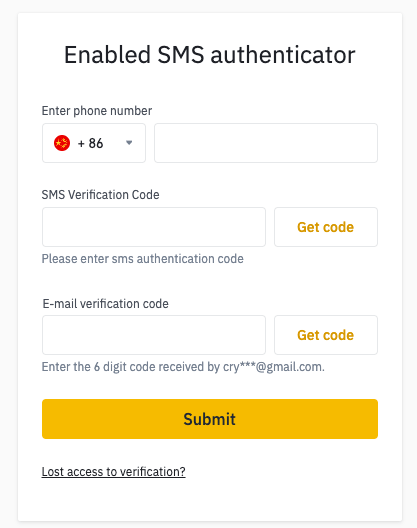
Step 6: Identity Verification
Now that you have an account, you will start off with a purchase limit of zero. You will have to verify your identity to increase your limits. This is required because of the KYC-AML laws enforced by financial regulators. There are many options to choose from. You can verify by uploading a picture of a valid ID (e.g. Passport, Driver’s License). You will have to do a basic KYC just like in traditional banks.
Step 5: Binance Fiat Partners
You will be directed to another page where you will see all of Binance’s accredited fiat gateway partners. You can see in detail how each one differs from the other from fees to payment methods. Remember, these are processing partners. You will still receive your bitcoins in your Binance wallet.
You will notice that each one will quote you a different amount of Bitcoins. This is because each one has a different set of fees as well as different accepted payment methods. (Note: Since these are payment processing partners, you will be asked to leave the binance site to process the payment.)
Step 6: Choosing and Entering your payment method
Just fill out your credit card details, followed by your contact details. It’s as easy as buying from any other online store. Review the quote and then click the Pay Now button.
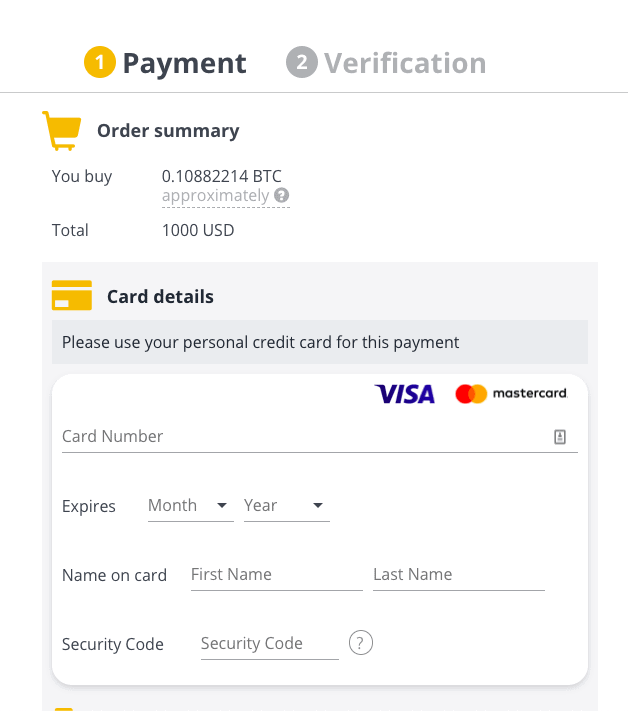
Step 7: Enter the OTP
You will receive an OTP on your phone. This will come in the form of an SMS or a call. Just enter it to confirm your transaction.
Step 8: Check your balance
To check, just go to the Binance homepage and click the Wallet button then Spot Wallet on the upper right corner of your screen. You should be able to see your Bitcoin balance over there.